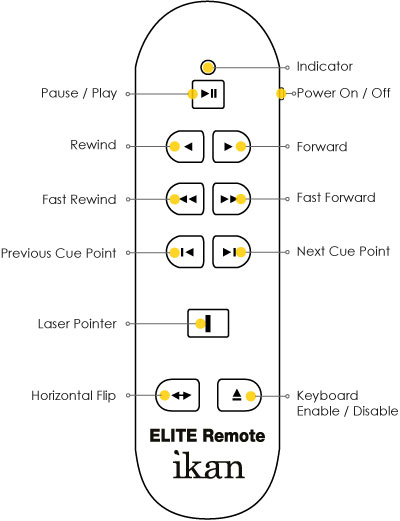The IKAN Elite Remote can be used to remotely control the teleprompter.
To get started using Ikan Elite Remote, you must first have the remote connected to your device. See the IKAN quick start guide iof you have not yet connected your remote.
Once the remote is connected, there are no additional steps to take, simply open your script and begin using the buttons on the IKAN Elite Remote.
Remote not working? Check that your remote is properly operating.
To test if your remote is operating correctly, do the following:
- Open the Notes app on your device
- Open or create a new blank note, the cursor should be flashing ready to type
- Try pressing each of the buttons on the IKAN Elite Remote
The remote should act like a keyboard, and type various characters or numbers into your note. If your remote is failing to type any characters or numbers, contact IKAN support →
If you are having any issues with your IKAN Elite Remote, contact IKAN support →