You can control the Teleprompter from any web browser connected to the same network as your device. This will normally work on most normal WiFi for wired LAN connections.
You can use this method on any smartphone/tablet (including Android or others) or laptop/desktop computer (including Mac, Windows or others) as long as they are connected to the same network as your device.
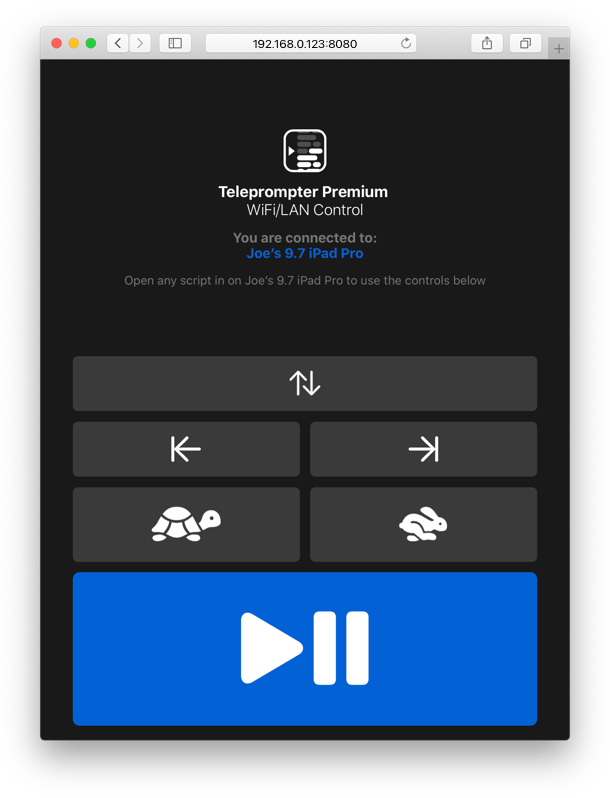
Note before you start:
In some cases, large corporate/enterprise networks or public WiFi may block this type of connection. You should test whether this will work before relying on this method for an important project. Most normal WiFi networks will work without any issues.
How to use WiFi control:
- You must have version 3.5.1 or later of Teleprompter Premium installed on your device
- Open Teleprompter Premium and go to
My Scripts - Tap the control icon at the top to see the list of control options
- Tap the
WiFi / LAN via Web Browseroption - Open the web browser on any other device connected to the same network
- Type the address shown on your device into the URL of the web browser on your other device. Be careful to type this address correctly, It should end with
:8080. Then load the page at this URL. - You should now see a web page on the other device for “Teleprompter Premium WiFi/LAN Control”
- Use the buttons on this page to control the Teleprompter on your device
