Note: Transparent Window Mode is only available on Mac. Get Teleprompter Premium for Mac here →
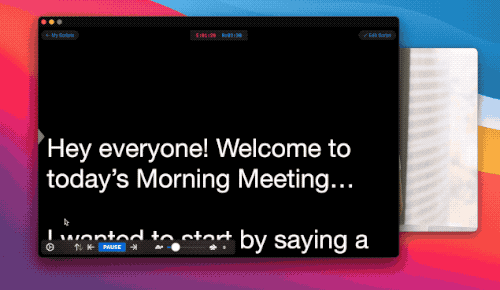
Transparent Window Mode in Teleprompter Premium allows you to make the background to the Teleprompter window transparent to view and monitor other applications and windows behind the teleprompter, such as presentations, video recording, online meetings or live streaming. Additionally, you can enable the Teleprompter Premium window to always float above other active windows and applications.
Transparent Window Mode is available in version 3.8.10 (or later) of Teleprompter Premium for Mac.
Enable Transparent Window Mode:
- Open Teleprompter Premium on your Mac, and open any of your scripts
- Click the settings icon in the control bar at the bottom
- Click
Window Settings - Enable the
Transparent Windowoption - Optionally, you can also enable the
Floating Windowoption to keep Teleprompter above other active windows and applications
