If there is no audio playing from Soundboard Studio, then you have silent mode or mute enabled on your device. Remember that other apps can play audio while silent mode is enabled, but Soundboard Studio requires silent mode to be disabled.
How to Re-enable Sound
You should disable silent mode in Control Center on your device, or using the physical side switch if you’re using an iPhone. If you’re using an iPad, swipe downwards from the top right of the screen on your device to open Control Center, then tap the mute button if it’s visible:
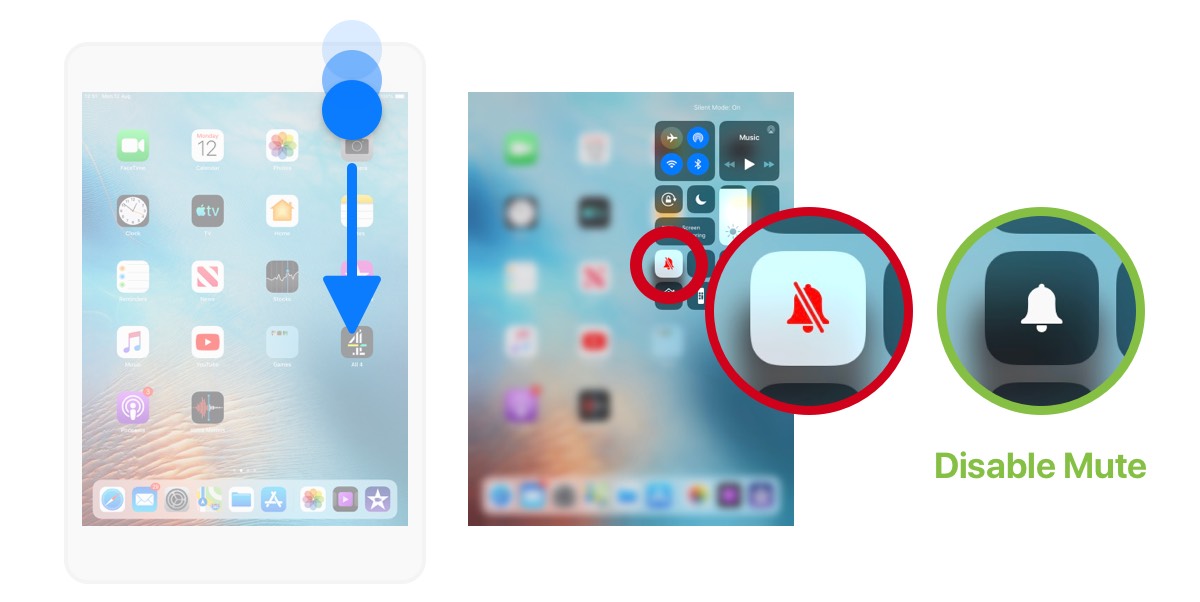
If you’re using an older device with iOS 9 or older, swipe upwards from the bottom of the screen on your device to open Control Center, then tap the mute button if it’s visible:
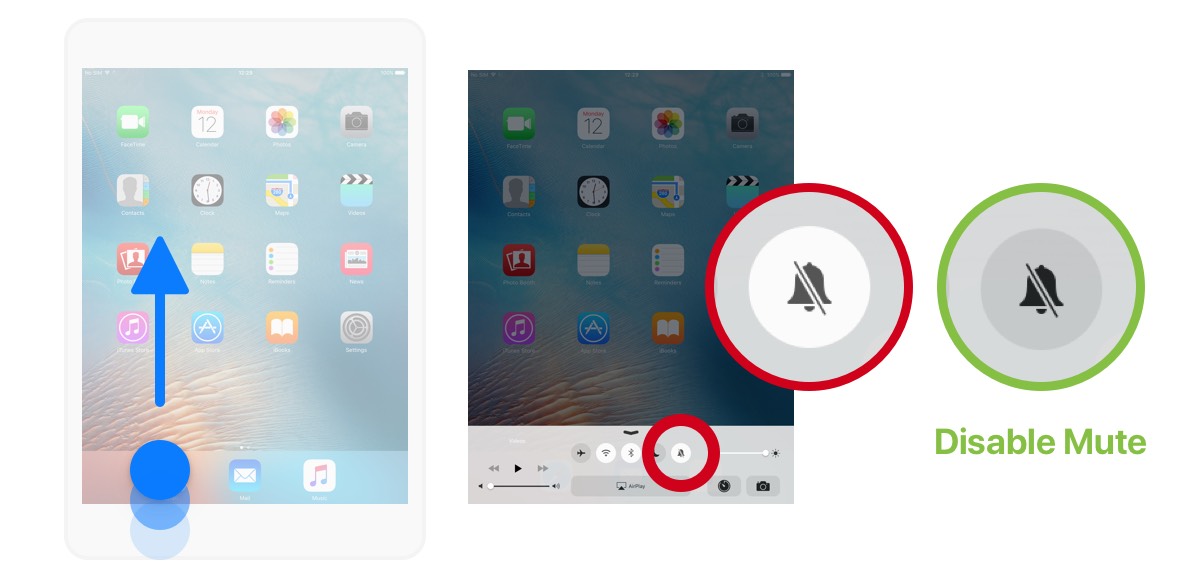
Get More Help with Control Center
You should disable silent mode in Control Center on your device, or using the physical side switch if your device has one. See more information for accessing Control Center: https://support.apple.com/HT202769