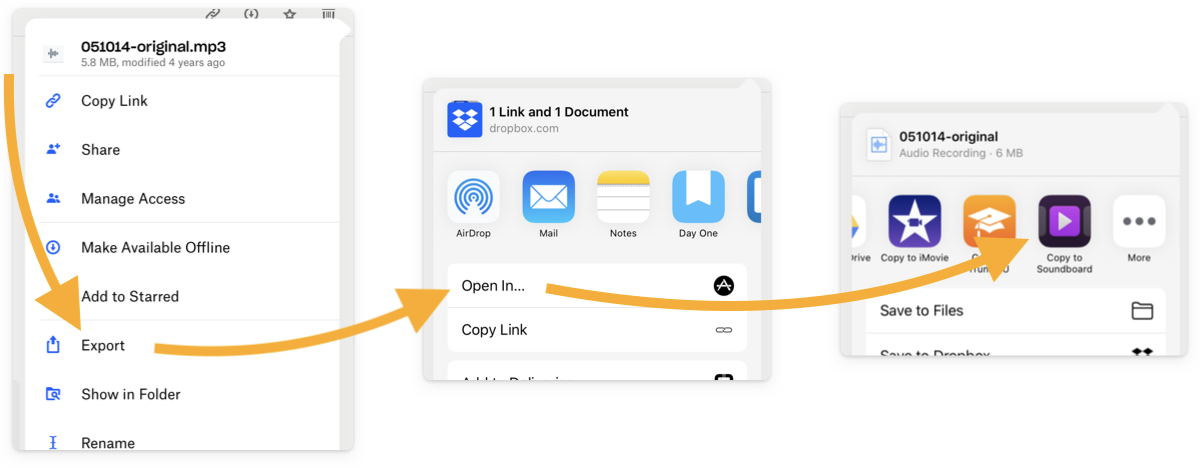You can easily import audio tracks from your Dropbox account into Soundboard Studio
Import from Dropbox directly within Soundboard Studio (recommended)
- Make sure you have the Dropbox app installed on your device, and that you are signed in to your Dropbox account
- In Soundboard Studio, tap the
+button, then tapImport Files - In the file browser that appears, make sure you are viewing the Browse tab
- At the top right, go back until you see the Locations menu
- Tap the
...button, then tapEdit - You should then see an option to enable Dropbox as a location, enable this option
- Tap Done
- You can now browse your Dropbox folder and import tracks directly. You can also select multiple tracks to import at once.
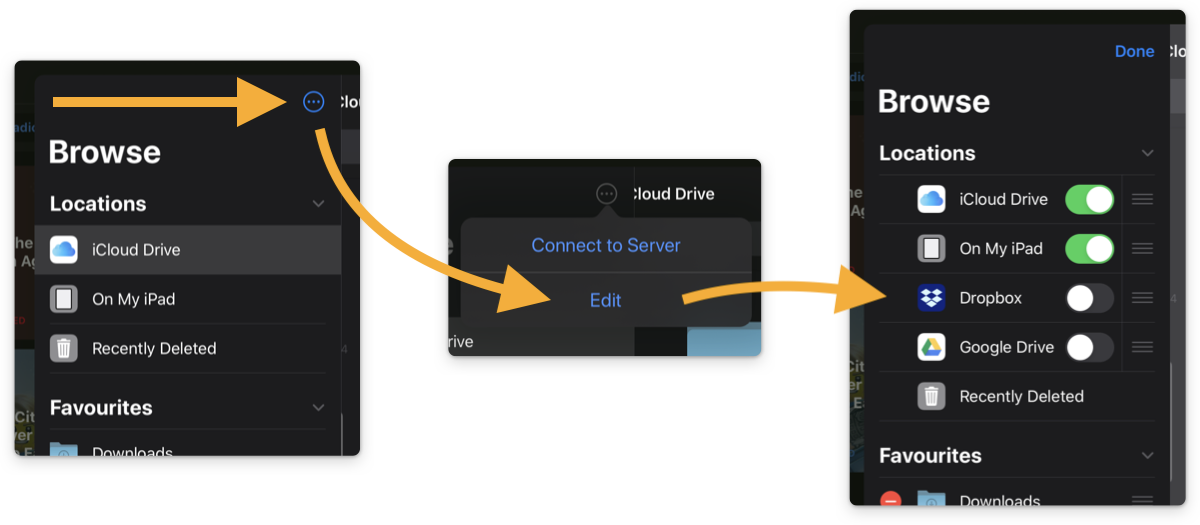
Alternative method: Share tracks from the Dropbox app
- Make sure you have the Dropbox app installed on your device, and that you are signed in to your Dropbox account
- open the Dropbox app and navigate to the track file you’d like to import
- Tap the
...button, then tapExport - Tap
Open In... - Tap
Copy to Soundboard