If you have scripts saved in Microsoft Word, it’s easy to quickly import them into the app.
You can import your document directly from the Microsoft Word app → on your device and using the “Copy to Teleprompter” sharing option. Here’s how to find that option:
- Open your document in the Microsoft Word app on your device
- Tap the Share icon
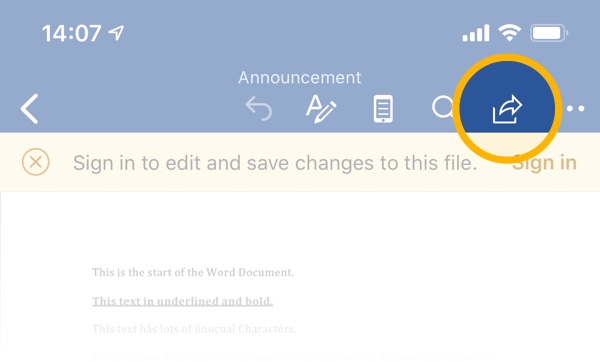
- Tap
Send a Copy
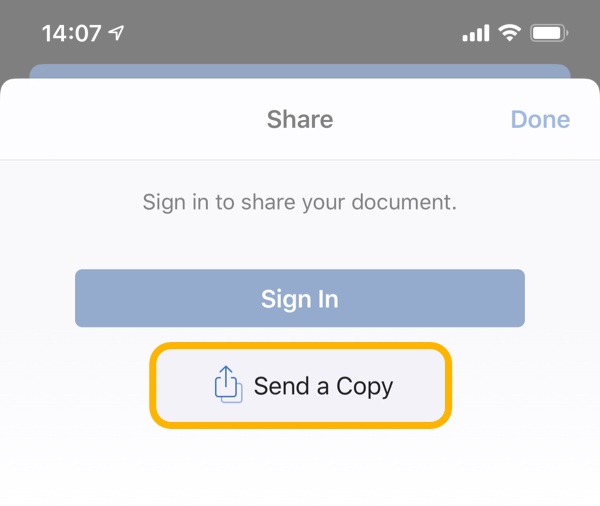
- Tap
Send with Another App

- Tap
Copy to Teleprompter
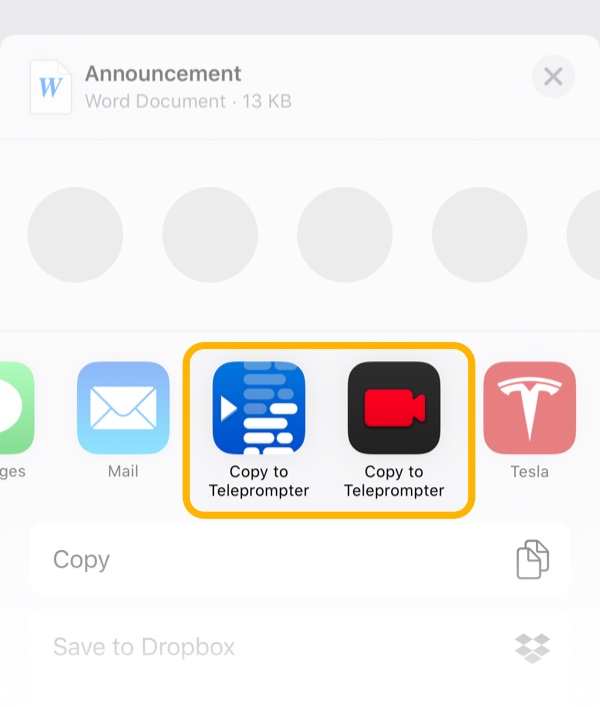
If you can’t see a “Copy to Teleprompter” option:
- Scroll and tap the
Moreoption - Tap
Editbutton at the top - Scroll to find the
Copy to Teleprompteroption - Tap the
+beside the Copy to Teleprompter option - Tap
Done

