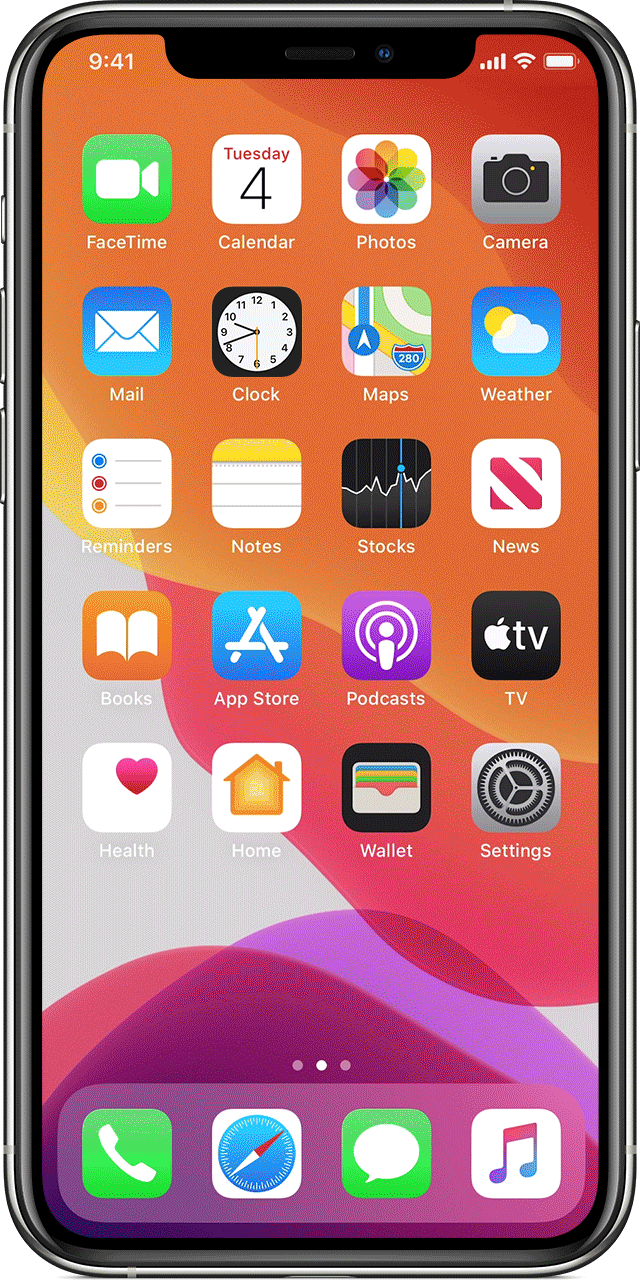By default, this app works in both portrait (vertical) and landscape (horizontal) orientation on your device. Simply rotate your device like normal.
If the app does not automatically rotate when you rotate your device, then your orientation lock is enabled, this blocks all apps from rotating. For example, other apps like Safari and Mail will also not rotate while this is enabled on your device.
Simply disable the orientation lock in Control Center. The app will then automatically rotate to any orientation.
For help with how to disable the orientation lock, read this Apple Support article: https://support.apple.com/HT204547