You can import scripts from Dropbox into the app very quickly and easily.
- Go to the
My Scriptsscreen of the app - Tap the
+button - Select the
Import Documentoption - Navigate to the
Dropboxlocation in the file browser - Select your document
Can’t see Dropbox as a location in the file browser? Ensure that you have enabled Dropbox as a location in the file browser:
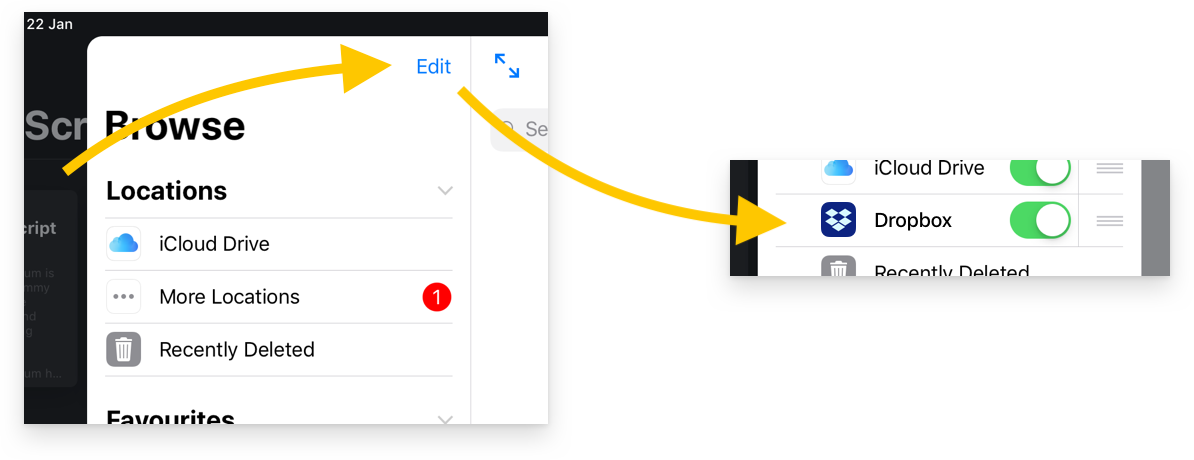
Learn more about how to add Dropbox as a location in the Files app on your device.
Alternatively, you can also import documents directly from the Dropbox app:
- Open the Dropbox app on your device
- Open the document you would like to import
- Tap the
...button - Tap
Export - Tap
Open in... - Tap
Copy to Teleprompter

