Auto Captions uses your script as it appears in the teleprompter to generate individual captions for your videos. The Caption Phrase Length option allows you to adjust the amount of text from your script that Auto Captions will consider to be a single caption.
It’s important to adjust this setting for the appropriate amount of text to appear in each caption. It’s a good idea to experiment with each of the different Caption Phrase Length options, as well as different font sizes in your script.
Here is a general rule to follow when considering your caption phrase length:
- Standard = One line of text from your script
- More Words = Two lines of text from your script
- Max Words = Three lines of text from your script
It’s important to remember that Auto Captions works based on your script exactly as it appears in the teleprompter. Therefore, if your script has a smaller font size, you will have more words in each of your caption phrases, similar to this example:
Regular font size:
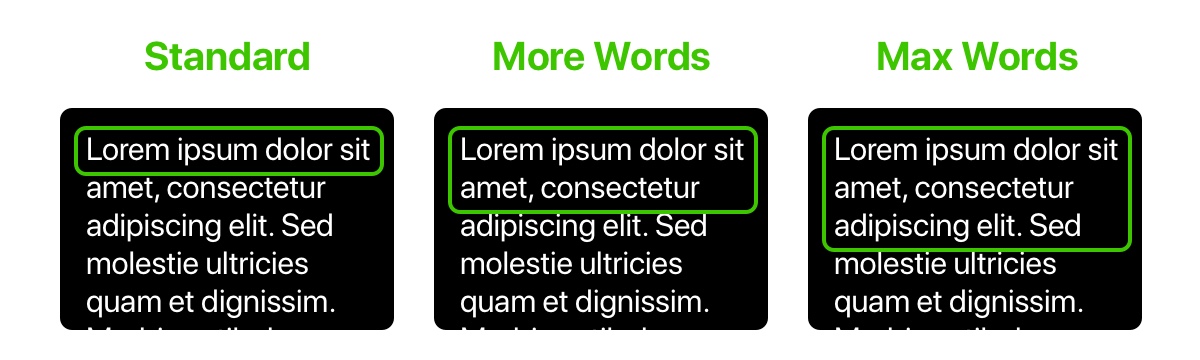
Smaller font size:
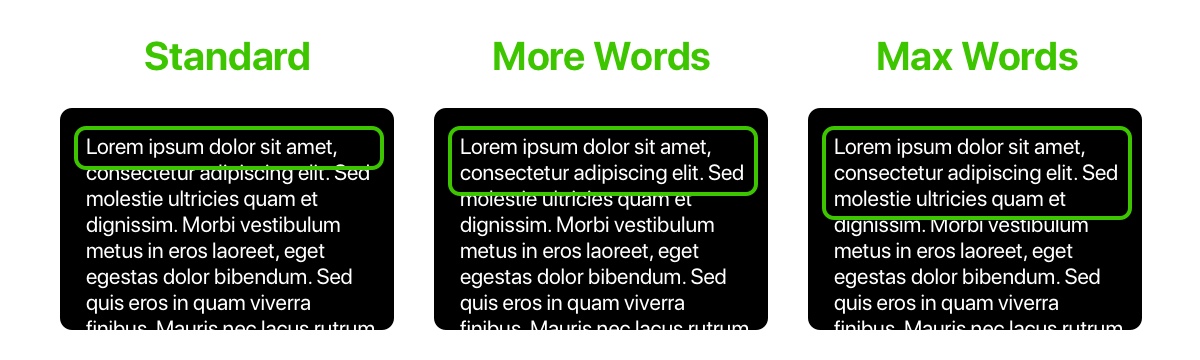
Similarly, your caption phrase length may change depending on the orientation of your device. Since the text is displayed in a narrower window when your device is situated in portrait mode, you will have fewer words per caption.